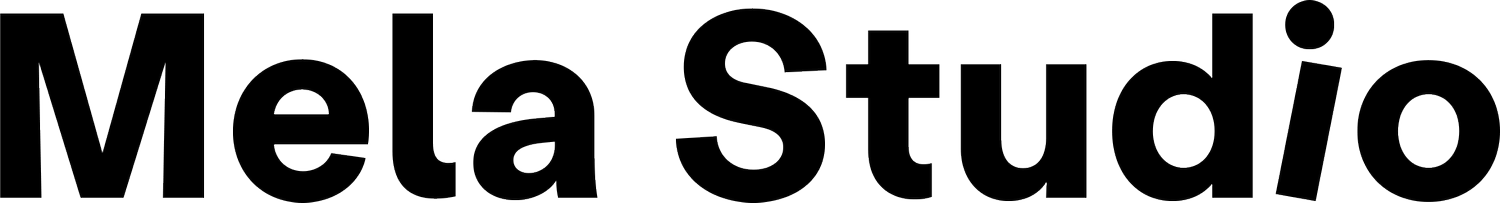What to include in your website footer
Your website footer might be the last thing visitors see, but it shouldn't be the last thing on your mind when designing your site. This often-neglected space at the bottom of your pages can be incredibly valuable—both for your visitors and for your business goals.
As a Squarespace specialist who's helped countless creative businesses build websites they're proud of, I've seen firsthand how a thoughtfully designed footer can enhance the user experience and boost conversion rates. Let's explore what elements deserve a spot in your footer and why they matter.
The Essentials: What Every Footer Needs
1. Contact Information
Make it easy for potential clients to reach you. Include:
Email address
Phone number (if applicable)
Physical address (especially important for local businesses)
Not only does this build trust, but it also saves your visitors from hunting through your site when they're ready to get in touch.
2. Navigation Links
Think of your footer as a safety net for visitors who've scrolled all the way down without finding what they need. Include:
Links to your main pages
Links to important but less prominent pages (Privacy Policy, Terms and Conditions)
On Squarespace, you can create a dedicated footer menu that's more comprehensive than your main navigation—taking advantage of this space to improve your site's UX.
3. Social Media Links
Your footer is the perfect place to connect your website to your wider online presence. Feature icons linking to:
Instagram
LinkedIn
Pinterest
Any other platforms where you're active
Pro tip: In Squarespace, you can easily add these through the Social Links block and customise the icons to match your brand.
Beyond the Basics: Elements That Add Value
4. Email Newsletter Sign-Up
If you're building an email list (and you should be!), your footer is prime real estate for a sign-up form. Keep it simple with just a field for the email address and a clear call to action like "Stay in touch" or "Join our community."
5. Business Hours
For service-based businesses, including your hours of operation can be incredibly helpful. It manages expectations about when clients can expect to hear back from you.
6. Copyright Information
A simple "© 2025 Your Business Name" protects your content and adds credibility. Update this yearly (though Squarespace can do this automatically for you).
7. Trust Badges
If relevant to your business, consider including:
Payment method icons
Professional association logos
Security certifications
These small elements can significantly boost trust, especially if you're selling products or services online.
Making Your Footer Work For You
The best footers aren't just informative—they're strategic. Consider how your footer can support your business goals:
Want more consultation bookings? Make your contact details prominent.
Building your social following? Highlight those platforms with slightly larger icons.
Looking to grow your email list? Give your sign-up form prime placement.
Remember that your footer appears on every page, making it one of the most-seen elements of your site. Design it with intention, keeping it clean and aligned with your overall site design.
Common Footer Mistakes to Avoid
Overloading with information
While your footer should be comprehensive, it shouldn't be overwhelming. Be selective about what you include.
Poor mobile optimisation
With more than half of web traffic coming from mobile devices, ensure your footer is just as usable on smaller screens. In Squarespace, preview your site in mobile view to check that everything looks good.
Inconsistent branding
Your footer should feel cohesive with the rest of your site. Maintain consistent fonts, colors, and tone.
Hard-to-read text
Avoid tiny font sizes or low contrast between text and background colors. Accessibility matters!
Squarespace-Specific Tips
One of the advantages of building your site on Squarespace is the flexibility to create a custom footer that perfectly matches your needs. You can:
Use the built-in footer editor to add multiple columns
Incorporate newsletter blocks, social links, and text blocks
Customise the mobile layout separately
Add a secondary footer for legal information
Not sure how to implement these changes? That's exactly the kind of thing I help with during my Power Hours—focused sessions where we can transform elements like your footer from basic to brilliant.
Wrap Up
Your footer might sit at the bottom of your site, but it shouldn't be bottom of your priority list. A well-designed footer enhances user experience, builds trust, and supports your business goals.
Looking at your own website footer and feeling it could use some attention? I'd love to help you create a digital space you're truly proud of—from header to footer and everything in between.
Want more Squarespace tips delivered straight to your inbox? Sign up for my newsletter, or book a Power Hour if you'd like personalised support with your website.
All the best, Angharad