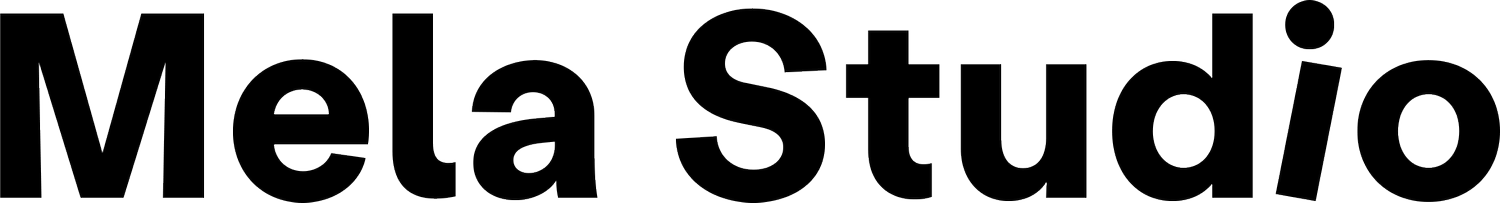How I Keep My Business Finances Organised as a UK Freelancer
Simple tools and habits that make money admin feel less scary.
Running a creative studio means wearing a lot of hats — and one of the least glamorous (but most important) ones is managing money.
When I first went freelance, I found the money side of things pretty daunting. Taxes, invoices, business accounts… it all felt like a different language. But over time, I’ve built a system that’s simple, low-stress, and easy to manage — even when I’m juggling multiple projects.
If you’re a designer, creative, or small business owner trying to make sense of your finances, here’s exactly how I’ve set things up as a sole trader in the UK.
Starting out
Back in 2014, I was still working full-time at BBC Learning, creating digital content for Bitesize and other educational websites. I already knew I was planning to go freelance, so before I officially left, I registered as self-employed with HMRC and started taking on a few freelance projects on the side.
It’s completely fine to do this while you’re still employed — I did it for about a year before going fully self-employed. It just means you’ll file a self-assessment tax return for any freelance income you earn alongside your regular salary.
Getting an accountant
The next step was finding an accountant I could actually talk to. I didn’t want to feel silly asking basic questions — I wanted someone who could help me understand how freelancing worked.
Over the years, I’ve worked with both Full Stop Accounts and Gold Stag Accounts, and I’d happily recommend both. Having an accountant from the start is one of those expenses that pays for itself in time, peace of mind, and fewer tax-time headaches.
Business banking made simple
I currently use NatWest’s Mettle business account, which gives me FreeAgent accountancy software for free. FreeAgent connects directly to my bank, tracks income and expenses, and makes things much smoother for both me and my accountant.
If you’re setting up from scratch, I’d definitely recommend using some kind of bookkeeping software. Most accountants will help you get it connected, and once it’s up and running, it saves so much time.
💡 Note: To be eligible for a free FreeAgent account via Mettle, you’ll need to make at least one transaction each month from your Mettle account.
Learn more → freeagent.com/mettle
I’ve also tried Starling and Monzo for business banking. Both are great options — especially if you like app-based banking and clean dashboards.
Monzo Business is perfect if you want to keep things automated. With their Pro plan, you can set up Tax Pots that automatically move a percentage of each payment aside for your tax bill — no manual transfers needed. You can also create invoices directly in the app, get real-time spending insights, and integrate with tools like Xero and QuickBooks.
Use my link to open a Monzo Business account and we’ll both earn £50 when you spend on your card within 30 days. (New Monzo users only.)
Saving for tax
The first time you get paid as a freelancer, it’s so tempting to think “Yay, all mine!” — but a chunk of it belongs to HMRC.
When I first started out, I saved manually. Every time an invoice was paid, I’d move around 20% straight into a separate “Tax” space in Starling. It’s a small habit that makes a big difference — and it’s saved me more than once come January.
If you’re using Monzo Business, you can even automate this with Tax Pots, which automatically move a percentage of each payment aside for you. It’s a great option if you prefer to set it and forget it — one less thing to think about each month.
Tools I use regularly
Here are a few tools that help keep everything running smoothly:
FreeAgent – for bookkeeping (included free with Mettle)
Starling / Monzo – for simple, app-based business banking
Google Sheets – to keep track of monthly and yearly costs
I use a simple Google Sheets tracker to keep an eye on my income, expenses and savings — nothing fancy, but it keeps everything crystal clear.
Want to give it a go? I’ve made my Freelance Finance Tracker available to download — it’s a simple, ready-to-use template that helps you stay organised without complicated software.
→ Sign up here and I’ll send it straight to your inbox.
Planning for the future: pensions
One thing I didn’t want to put off when I went freelance was sorting out a pension — so I got set up with Penfold early on.
It’s a flexible pension designed for the self-employed. You can pause or change your contributions anytime, track everything in the app, and even top up with one-off payments. It’s been a great way to make sure I’m saving for the future without it feeling complicated.
If you’re thinking of setting one up too, you can use my Penfold link — you’ll get £25 added to your pension when you open an account and start saving, and I’ll get £25 too.
Smart saving (without noticing)
I also use Plum — an app that automatically saves little bits of money for you in the background. It connects to your bank, analyses your spending, and moves small, manageable amounts into savings or investments without you really noticing. Perfect for freelancers with unpredictable income.
International payments made easy
If you work with overseas clients or need to send money abroad, Wise (formerly TransferWise) is brilliant. You can hold multiple currencies, invoice international clients, and get paid with minimal fees — far cheaper and faster than traditional banks.
What I’ve learned along the way
Keep things separate — one account for business, one for personal. It makes bookkeeping much easier.
Track your expenses — even small ones add up.
Save for tax as you go — future you will thank you.
Find an accountant you like — it’s worth every penny.
Don’t overcomplicate it — the goal is a system you’ll actually use.
What I wish I’d known early on
That it’s okay not to have it all figured out straight away. You’ll make tweaks, change banks, switch software — and that’s part of building a business that works for you. The most important thing is to start, stay curious, and refine as you go.
Final thoughts
Money admin isn’t the most glamorous part of running a creative business, but getting your systems sorted early makes a huge difference. Once you’ve got a simple structure in place — a good bank, some accounting software, and a habit of saving for tax — you can stop stressing and get back to the work you actually want to be doing.
If you’re just starting out and feeling overwhelmed by the logistics, you’re not alone. It gets easier — promise.
Your free Freelance Finance Tracker
Take the guesswork out of freelance finances. My Freelance Finance Tracker is a ready-to-use Google Sheets template to help you organise your income, expenses and savings in one simple place.
Some of the links in this post are affiliate links — I only ever recommend tools I genuinely use and love. If you choose to sign up through one, it helps support my work at no extra cost to you.